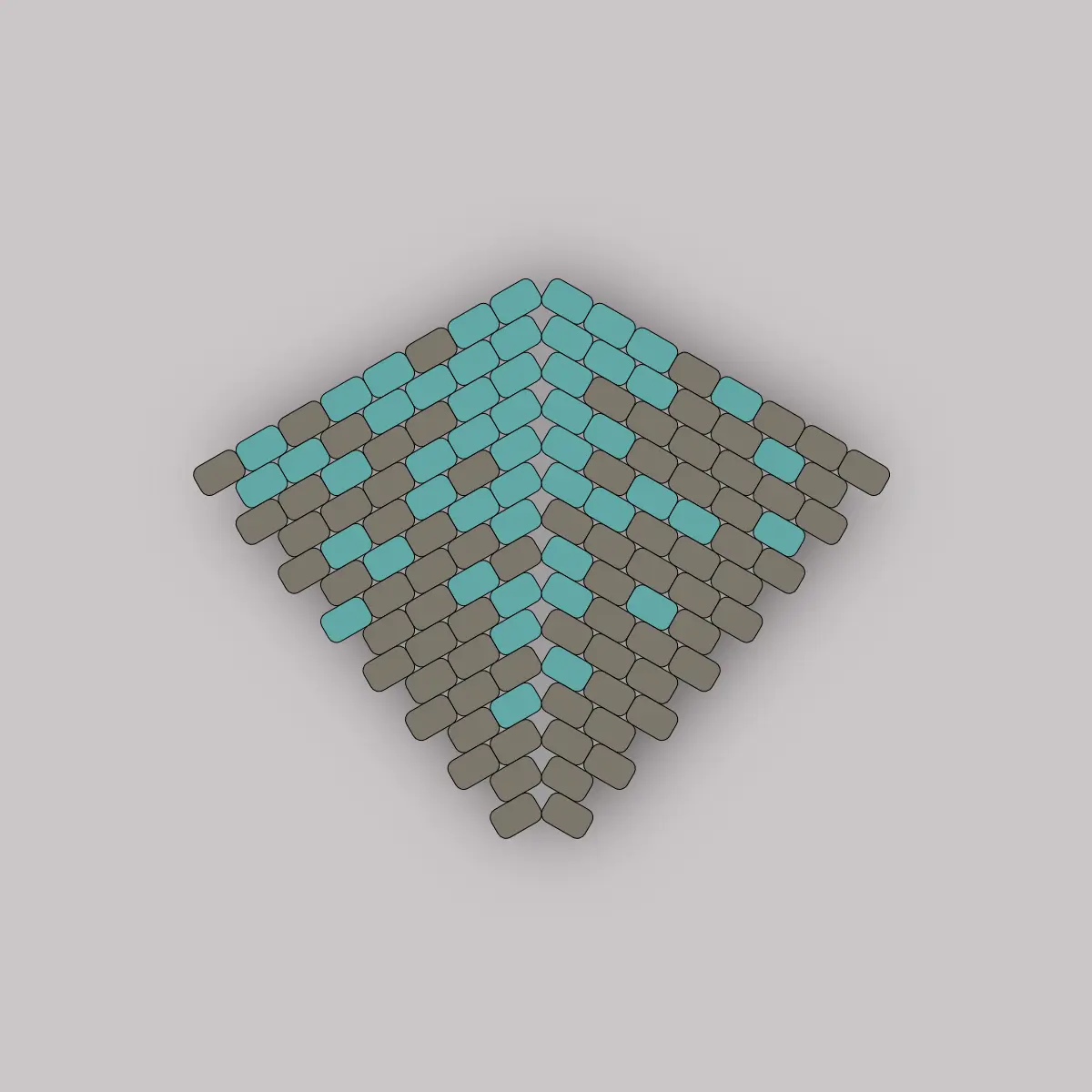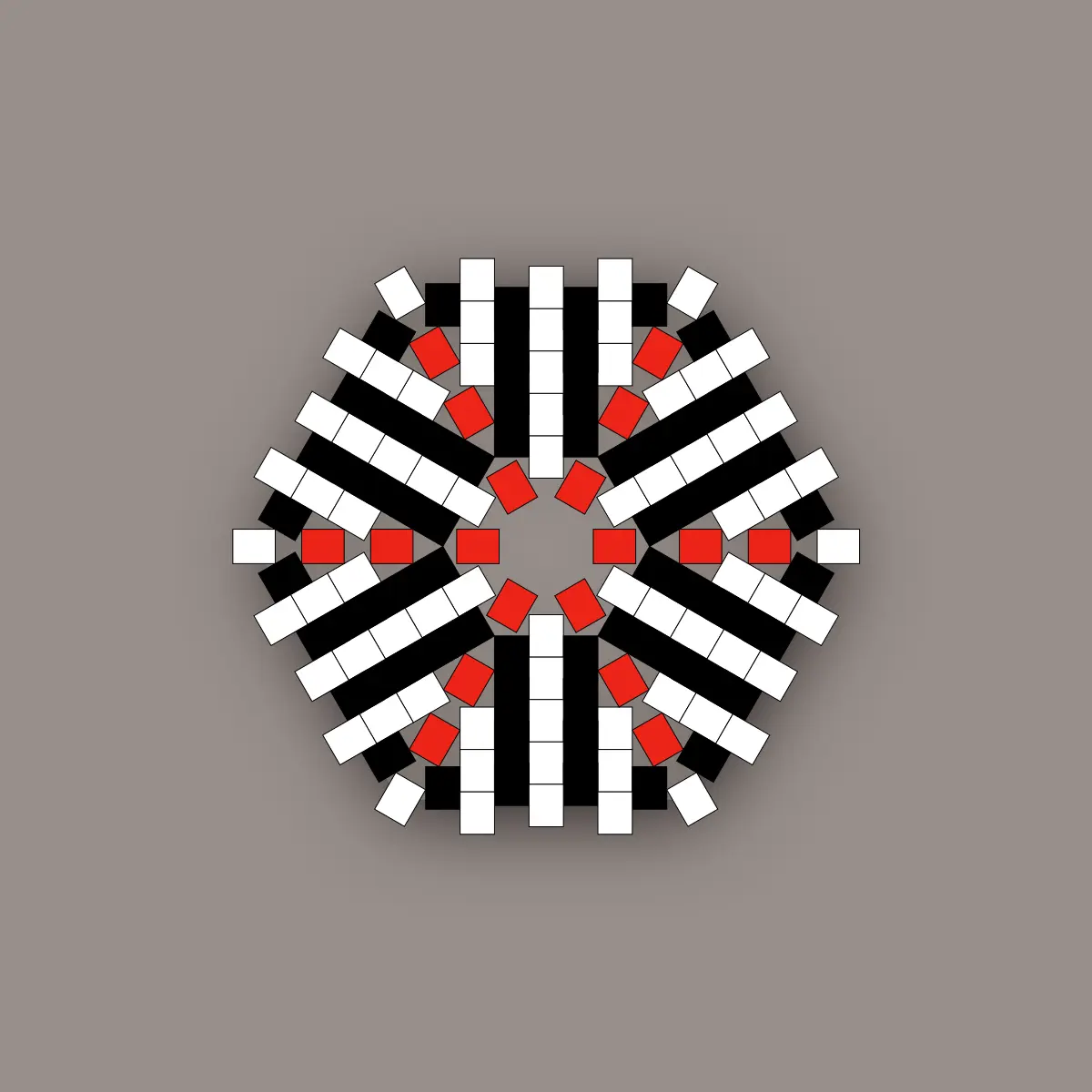Simplify Your Beading Experience
A website for beading projects
with an integrated web app designed for creating and reading beading patterns
How to use it
Patterns
See All >Projects
See All >


Useful Things
See All >
How to Make Peyote Stitch Beaded Hoop Earrings
A step-by-step visual guide with tips for beading around hoop earrings using the 3D peyote stitch technique.
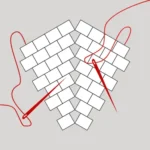
Kite Shaped Peyote
An alternative (and easier) method for making kite shaped earrings: Learn the Two-Needle Method with step-by-step visual guides.